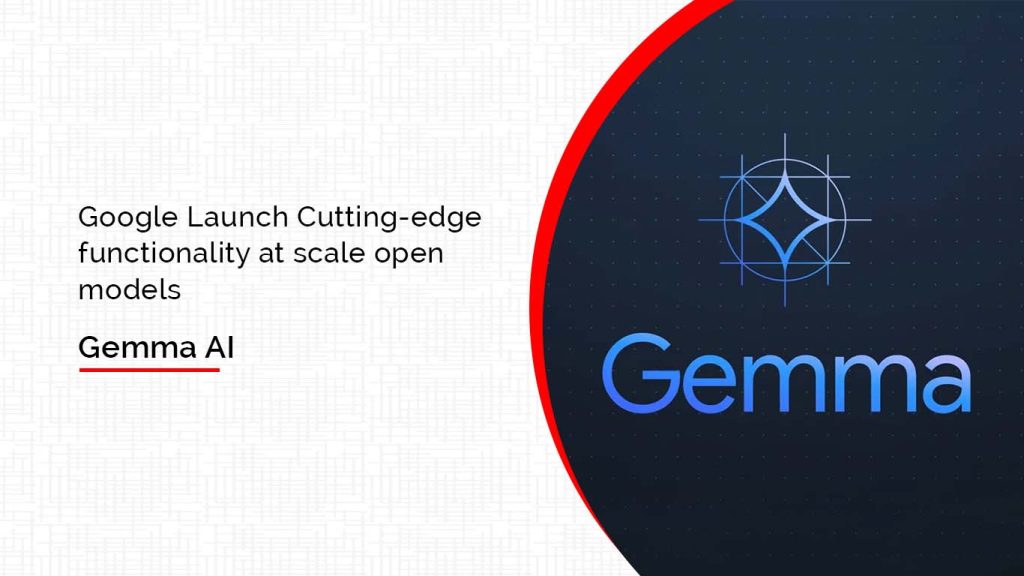Has your business been facing difficulties due to slow, inefficient processes? Do you feel like it’s hard to keep up with the competition? ERP solutions for businesses are here to help. In this article, explore simple ways to speed up your business with ERP solutions. Read on to find out how you can make your business more efficient and competitive!
Introduction To ERP Solutions
An enterprise resource planning (ERP) system is a software application that integrates and streamlines the key business processes of an organization. ERP solutions are used to manage and automate many of the back-office functions of a company, including finance, accounting, human resources, procurement, and supply chain management.
While ERP systems can be complex and expensive to implement, they can offer significant benefits to businesses in terms of efficiency and productivity. In this article, we will explore some simple ways that businesses can speed up their operations with ERP solutions.
One way to speed up your business with ERP solutions is to automate repetitive tasks. Many ERP systems come with built-in features that allow you to automate various business processes. For example, you can configure your system to automatically generate purchase orders based on sales data or send out invoices as soon as goods are shipped. By automating these types of tasks, you can free up time for your employees to focus on more strategic tasks.
Another way to improve your business efficiency with ERP solutions is by streamlining your processes. Many businesses have the complex and convoluted process flows that make it difficult to get work done in a timely and efficient manner. ERP solutions can help you streamline your processes by providing you with a centralized platform for managing all of your business data. This can help you eliminate bottlenecks and reduce the amount of time wasted on manual tasks.
Advantages of Using ERP Solutions
There are many advantages of using ERP solutions for businesses. Perhaps the most significant advantage is that ERP can help to speed up processes and improve efficiency. This can save businesses a considerable amount of time and money. In addition, ERP solutions can help businesses to become more organized and streamlined, which can lead to increased productivity.
Other advantages of using ERP solutions include the ability to track data and performance, improved customer service, and enhanced decision-making capabilities. When it comes to tracking data, businesses can use ERP systems to monitor inventory levels, sales figures, employee productivity, and other vital information. This data can be used to make informed decisions about where to allocate resources and how to improve operations. Meanwhile, improved customer service is another potential benefit of implementing an ERP solution. By automating various processes, businesses can provide their customers with a better experience by reducing wait times and ensuring accuracy. Finally, enhanced decision-making capabilities are another key advantage of using ERP solutions. With access to real-time data and analytics tools, businesses can make more informed decisions about their operations.
Simple Ways to Speed up Your Business With ERP Solutions
ERP solutions can help speed up your business in a number of ways. By automating processes and integrating data, ERP can help you work more efficiently and make better decisions. Here are a few simple ways that ERP solutions can help speed up your business:
1. Automate repetitive tasks: ERP solutions can automate many of the repetitive tasks that eat up time in businesses, such as data entry, invoicing, and purchase orders. This frees up employees to focus on more productive tasks.
2. Improve communication and collaboration: ERP systems improve communication between departments by providing a central platform for sharing information. This can help reduce errors and increase efficiency. Additionally, ERP systems often include collaboration tools that make it easier for team members to work together on projects.
3. Streamline processes: One of the biggest benefits of ERP is its ability to streamline processes. By integrating data and automating tasks, ERP can help you eliminate unnecessary steps and get work done faster.
4. Make better decisions: With real-time access to data from all departments, ERP solutions give you the information you need to make informed decisions about your business. Additionally, advanced analytics tools included in many ERP systems can help you identify trends and areas for improvement.
5. Increase visibility: Another benefit of ERP is increased visibility into all aspects of your business. With a comprehensive view of your operations, you can easily identify issues.
Automating Processes
ERP solutions can help speed up your business by automating processes. Automating processes can help improve efficiency and accuracy, and can free up employees to focus on other tasks. ERP solutions can also help you manage your inventory more effectively, and can provide real-time visibility into your business operations.
Streamlining Data Entry and Management
It’s no secret that data entry and management can be a time-consuming process for businesses. But with the right ERP solution in place, you can streamline this process and speed up your business.
ERP solutions offer a centralized database that allows you to track and manage all your data in one place. This means you can quickly and easily access the information you need when you need it. Additionally, ERP solutions often come with built-in tools for automating data entry and management tasks. This can save you even more time by eliminating the need to manually enter data into your system.
In short, ERP solutions can help you save time on data entry and management, so you can focus on more important things. If you’re looking for ways to speed up your business, an ERP solution should be at the top of your list.
Enhancing Reporting Capabilities
The goal of any business is to operate as efficiently and effectively as possible. In today’s fast-paced business environment, this can be a challenge. One way to help your business run more smoothly is to invest in ERP solutions.
ERP, or enterprise resource planning, is a type of business software that helps businesses manage their core processes more effectively. ERP solutions can help you speed up your business by enhancing your reporting capabilities.
With ERP solutions, you’ll be able to track key performance indicators (KPIs) more easily and generate reports on them quickly and easily. This will give you a better understanding of how your business is performing and where there are areas for improvement. In addition, being able to generate reports quickly can save you time and money.
Investing in ERP solutions is a smart move for any business that wants to improve its efficiency and effectiveness. If you’re looking for ways to speed up your business, enhancing your reporting capabilities with ERP solutions should be at the top of your list.
Improving Workflow and Collaboration
1. Improving Workflow and Collaboration
The biggest benefit of implementing an ERP system is the improvement in workflow and collaboration it can bring to your business. By automating tedious and time-consuming tasks, you can free up valuable resources to focus on more important tasks. In addition, ERP systems can help improve communication and collaboration between departments, making it easier to get work done quickly and efficiently.
Integrating Applications and Systems
1. – Integrating Applications and Systems
In today’s business world, the ability to integrate applications and systems is critical to success. By integrating your various business applications, you can streamline processes, improve efficiency, and better utilize data. However, integration can be a challenge. The following are some tips to help you speed up your business with ERP solutions by integrating your applications and systems:
1. Define Your Business Processes: The first step in integration is understanding how your various business processes work together. Map out each process and identify which applications and systems are involved. This will give you a clear picture of what needs to be integrated and how the integration should take place.
2. Choose the Right Integration Solution: There are many different options for integrating applications and systems. It’s important to choose the right solution for your specific needs. Consider factors such as ease of use, cost, scalability, and support when selecting an integration solution.
3. Implement the Solution: Once you’ve selected an integration solution, it’s time to implement it. Work with your IT team to ensure that the solution is properly installed and configured. Then train your employees on how to use it.
4. Monitor Performance: After implementing an integration solution, monitor its performance closely. Make sure that it’s meeting your expectations in terms of efficiency and effectiveness. If not, make adjustments as necessary.
Utilizing Cloud Computing
1. Utilizing Cloud Computing
Cloud computing can be a great way to speed up your business processes and improve efficiency. By using cloud-based ERP solutions, you can take advantage of real-time data, scalability, and collaboration tools to help your business run more smoothly. Here are a few ways that you can use cloud computing to speed up your business:
2. Automating Business Processes
By automating key business processes with cloud-based ERP solutions, you can free up time for your employees to focus on other tasks. Automation can help to streamline workflows, reduce errors, and improve overall efficiency.
3. Accessing Real-Time Data
With cloud-based ERP solutions, you can have access to real-time data from anywhere at any time. This is valuable information that can help you make better decisions for your business.
4. Scalability
Cloud-based ERP solutions are scalable, so you can easily add or remove users as needed. This is helpful if you have seasonal spikes in demand or need to downsize for any reason.
5. Improved Collaboration
ERP solutions that are based in the cloud allow for improved collaboration between employees. With features like chat, video conferencing, and document sharing, team members can easily work together on projects from anywhere in the world.
Implementing Security Protocols
When it comes to business, security is always a top priority. Implementing effective security protocols can help protect your business from potential threats and costly breaches.
There are a variety of security protocols that businesses can implement, depending on their needs. Some common security protocols include:
– Two-factor authentication
– Data encryption
– Firewalls
– intrusion detection and prevention systems
Two-factor authentication is a great way to add an extra layer of security to your login process. This requires users to provide two different pieces of information in order to gain access to their account, such as a password and a one-time code generated by a mobile app. Data encryption is another effective security measure, as it makes it much more difficult for hackers to access and read sensitive information. Firewalls can also be helpful in keeping unwanted traffic out of your network, while intrusion detection and prevention systems can help identify and block potential threats.
Implementing these or other security protocols can help keep your business safe from attack. Work with your IT team to determine which protocol would be best for your organization.