You might be surprised by your score when you calculate Personal Finance Math
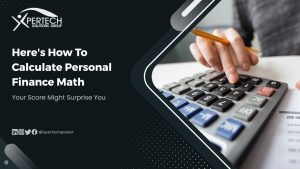
This is how to calculate Personal finance Math; your score might shock you
This week we are going to do some maths.
Personal Finance is all about planning for and deploying your cash flow to meet financial goals whilst managing risk. Personal Finance covers your income, expenses, assets, and liabilities. It seeks to answer money questions like, how much liquidity is appropriate for you? How much should you save there?
This week we will highlight some personal finance metrics and how to calculate them. These are calculations that you can do on an excel sheet or a calculator, all that is needed is the raw data. (No algebra)
Savings:
Savings is the start of any financial journey and the hardest of the process. When you earn and do not spend, you have saved. There can be no investment without savings; thus, the goal of salvation is to ensure that as income increases, our savings rate also increases. The target is to save a percentage of income and not a nominal value, so the target is to save, for example, 5% of income rather than a nominal figure. The measurable goal is the Savings Rate, simply a percentage of savings to total income. if you make N1000 and spend N900, then you have a Savings rate of 10, which is calculated as
(Savings/Total Income) *100; (100/1000)*100= 10%
Unsure of what saving rate to adopt? In practice rule of thumb is to save 10% of your income, but do not do this if your budget will be stretched. Instead, start small and adjust your budget to reduce expenses or earn more and meet your target savings. A higher savings rate is preferred because it equips you, the investor, with a tool (cash) to invest.
A good activity is to keep a detailed spending journal, possibly using an app like Modify; this allows you to track back and see where you can adjust savings to raise your savings rate.
Cash flow:
Cash flow is essentially how much you are earning, subtracted from how much you are spending. In essence, are you living within the means of your income? If you have a high savings rate, your cash flow will be increased; if your saving rate is low or negative, your cash flow is negative. The calculation of cash flow is super easy, All cash inflow less all cash outflow. (Note the emphasis on cash)
Keep in mind debt is income to you; thus, when calculating cash flow, ensure you subtract out the cost of any debt incurred to attain that cash. The target is to have a positive cash flow.
Emergency Fund:
As the name implies, an emergency fund is set up to cover unforeseen events that require finances to resolve a medical emergency. Having emergency funds helps avoid liquidating an investment portfolio to meet this unplanned need.
An emergency fund is recommended for 3-6months of your non-discretionary expenses, meaning expenses you must make like food and rent. The emergency fund is usually cash or near cash assets.
We take liquid assets divided by monthly non-discretionary expenses to calculate an emergency fund. Let’s assume we calculate non-discretionary expenses to be 100,000 every month, and we have accumulated 300,000 in liquid assets. Our emergency fund ratio will be 300,000/100,000 or 3. This means the finances can support three months of emergency spending without another inflow. The key to this equation is a proper and accurate determination of “non-Discretionary” expenses. An emergency fund ratio is three is preferred.
Net worth:
It is a straightforward calculation; Net worth is your total assets, less your total liabilities.
The real work is scheduling all your assets and segmenting them into income-earning and non-incoming assets. Thus, an apartment you own and rent out will be an income-generating asset, while a gold watch will be a non-income generating asset. Similarly, a car you own bought with a bank loan will be an interest-bearing liability for liabilities. In contrast, a zero-interest loan from your employer will be a non-interest-bearing liability.
Then arrange those categories from most liquid to less liquid. Thus, cash in the bank will come before a corporate bond. Similarly, credit card debt will arrive before the principal repayment of a bond you issued for liabilities; Then net off. On my network sheet, I always compare what I earn from my income-bearing assets to what I am paying on the liability side, just as an anchor.
Debt to Asset Ratio:
Keeping a tab on debt is extremely important. Debt allows the acquisition of assets without the payment of cash. For some assets like a home, the cash cost is very high that it makes sense to leverage up to acquire it. Debt is only advisable to buy assets that generate income or reduce an existing expense. A measure to use for debt is the Debt to Asset Ratio, which is Total Liabilities/Total Assets expressed as a percentage.
If your total liabilities are calculated at 25m whilst your total assets are valued at 30m, the debt ratio will be 25/30 or 83%, meaning 83% of your assets are financed by debt. The objective for debt is to trend down level of debt gradually. So, as you begin to approach retirement years, your interest-bearing debt must be significantly reduced or eliminated.
Debt Coverage Ratio: The debt coverage ratio measures how much your cash income meets debt obligations. For instance, if your earn 100,000 a month and you have two loans; an auto loan of 2500 a month and a mortgage of 2000 a month, then your debt coverage ratio will be
100,000/ 2500+2000
100,000/4500 or 22 times cover.
This means the total income earned can cover the interest-paying obligations twenty-two times. This is good. A low or negative coverage ratio will indicate that your current cash income cannot cover or repay your existing debt.
Another calculation of debt related to income is the long-term debt to Gross Income. This calculation seeks to determine how much of your gross income can be earmarked toward the repayment of longer-termed debt like a mortgage. Most mortgage companies will score your mortgage application based on a variation of this formula. The frame of this measurement is to assume that only a certain percentage of your gross income can be deployed towards long-term loans.
Let’s assume a mortgage company has a 30% debt to a gross income hurdle rate; it essentially means you can only deploy 30% of your gross income to repay the mortgage. In other words, if 30% of your payment cannot refund for your monthly mortgage obligation, you will not qualify for the loan.
Finally, The 72 rule this s a simple hack to know. If you take the rate of return of any investment and divide it by 72, the answer tells you how long before that investment can double your money.
E.g. If I invest in an apartment building with ten rooms and it costs me N10m to build, I expect to earn an 8% return from the rental property. How long before I double my N10m
Using the 72 rule, I divide 72/8 or 9 years.
Remember, the use case of these calculations is to enable you to measure your progress towards a goal. If applied early and adequately, these rations can help you adjust your spending or investment behavior. If you want to buy a home, you know that you have to reduce your other long-term loans to create sufficient space to keep your mortgage payments under the lenders’ recommended hurdle rate.
CREDIT:|| Nairametrics
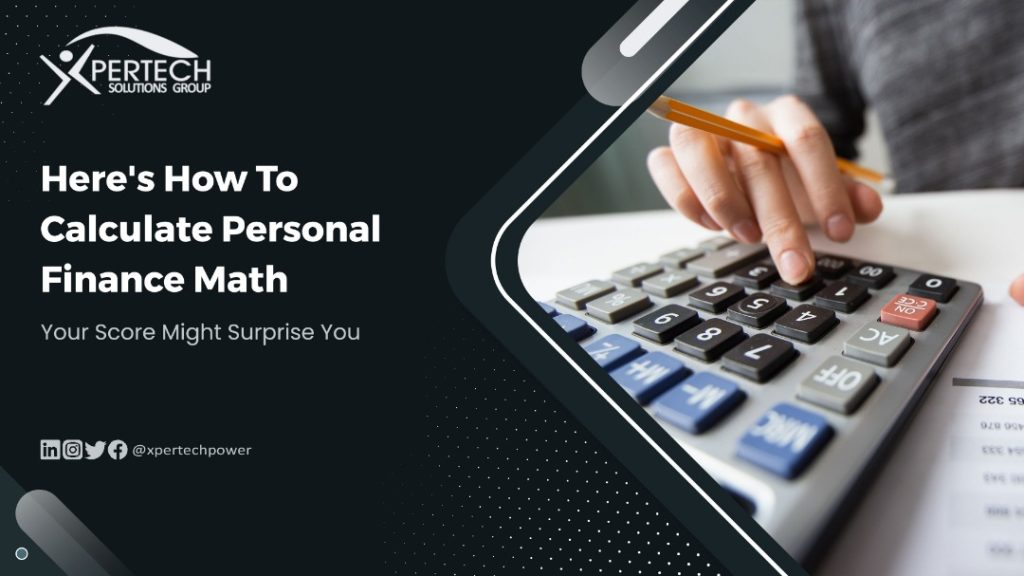




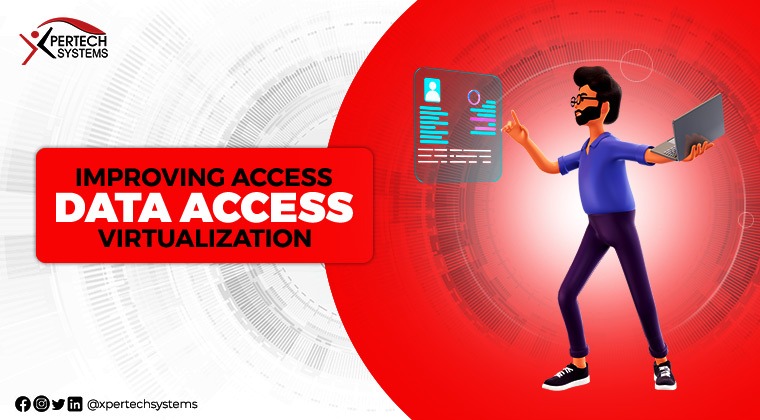
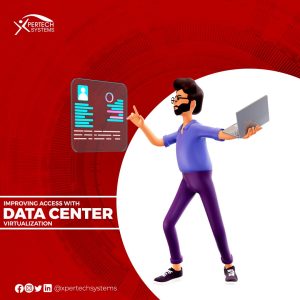 disconnect between hardware and software. If you’re looking to improve productivity, this can be a great option. You may or may not understand this now, but the truth is that this is a huge improvement over existing information technology.
disconnect between hardware and software. If you’re looking to improve productivity, this can be a great option. You may or may not understand this now, but the truth is that this is a huge improvement over existing information technology.
